Insider Tips for High School Counselors: Think Like a Pathways Pro
As you head into summer break and take a well-deserved breather, we want to help you gear up for the next school year with some reporting tips and tricks for our Pathways graduation tracking tool.
Recently, our team hosted a webinar, "Counselor's Toolkit: Pathways Pro Tips," and we're sharing the highlights in this recap blog post. This webinar was all about helping you get the most out of our Pathways graduation tracking tool, so you can hit the ground running when school starts up again.

Why Pathways?
If you're already a Pathways user, you know it's a game-changer for tracking graduation requirements, CCMR indicators, programs of study, endorsements, and so much more. If you're new to the Pathways party, well, just hold on because this tool will seriously streamline your workflow.
One of the most powerful parts of Pathways? The reports section. It's where all the data magic happens, helping you see the big picture of your district's progress. And in our webinar, our Pathways pros shared their all-time favorite reports.
Our Top 5 Favorite Pathways Reports
Graduation Diploma Requirements Report
This handy report shows student deficiencies at a glance. Filter by caseload, graduation year, or even specific courses. Need to find students missing a fine arts credit? This report has your back. It even shows you in-progress credits, so you know who's on the right track.
College, Career, Military Readiness (CCMR) Report
This report is a showstopper for Texas users. It gives you a clear view of why students are (or aren't) CCMR-ready, including their industry-based certifications (IBC) and career and technical education (CTE) course alignment status. Filter by SAT scores, IBC completion, or whatever you need to see.
Counseling Domains Report
Track the time you spend in each counseling domain like a pro. Whether it's individual student meetings, group counseling, or even time spent on FAFSA support, this report tracks it all, saving you a ton of time when reporting season rolls around.
Free Application for Federal Student Aid (FAFSA) Report
Especially helpful for Indiana counselors, as this report tracks FAFSA completion, waiver status, and parent contact dates. You can easily see who's completed their FAFSA, who needs a waiver, and who you need to follow up with.
Build Your Own Report
Want a report tailored just for you? This is it! Include any attribute from the student worksheet, export it, and you've got a custom report that fits your exact needs. This is perfect for diving into those Box 2 and Box 3 indicators in Indiana.
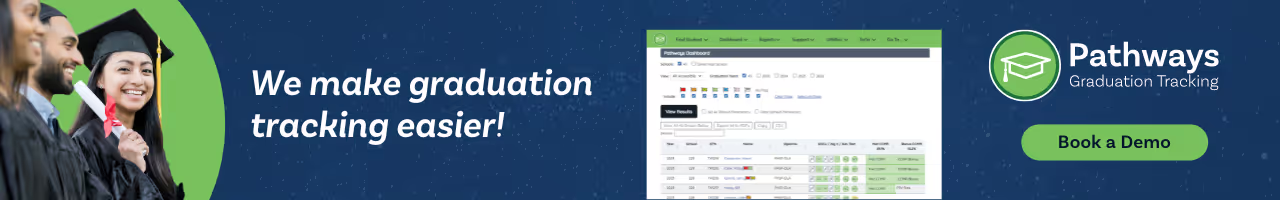
Ready to Take Pathways for a Test Drive?
Whether you're a seasoned Pathways pro or just dipping your toes into the graduation tracking waters, Pathways will revolutionize the way you support your students' journey to graduation. By harnessing the power of these reports, you will save time, gain valuable insights, and ensure every student is on the right path.
If you're ready to see how Pathways will simplify your workflow and empower you to better serve your students, we invite you to book a demo today.
Let us show you how Pathways will transform your counseling practice and help your students soar!

More Great Content
We know you'll love






