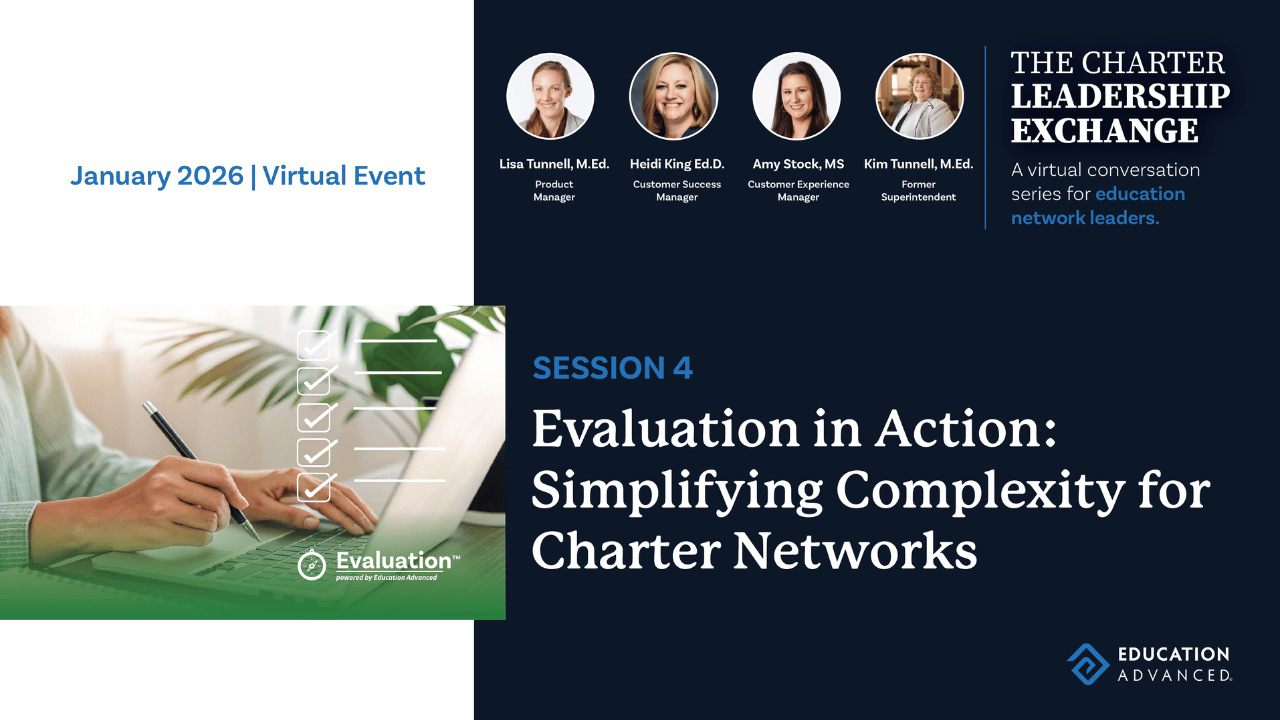Teaching Plan Templates: Effective Methods For Teaching
Teaching or lesson plan templates help teachers organize their ideas, assist with time management, and provide an efficient design for organizing content instruction, activities, and assessments.
Here are several examples of teaching plan templates to try:

Elements of an Effective Teaching Plan Template
Teaching plan templates can vary in format and appearance, but will generally contain the same basic elements:
1. Learning Objective
The learning objective details what your students should know or do by the end of the class. This is the most critical part of every lesson and, therefore, of every teaching plan. Establish your curriculum-required learning goals for each lesson and list them at the top of each teaching plan template. The content section will have a place for objectives and might also have a place for a quick-look outline of the lesson.
2. Instruction Time-Planning
Assigning each lesson the number of days to teach it will require a detailed breakdown of everything involved in preparing the content. Include flexible options such as extra activities or shortcuts to maximize instruction time while completing the lesson within the scheduled time frame. An inclusive schedule provides enough information that a substitute or other staff member could follow the directions to deliver the lesson.
3. Subtopics
If the teaching plan covers more extended units, it is essential to establish specific subtopics, each with its own goals, assignments, materials, and assessments. The lessons within the unit should flow smoothly from one topic to the next so that students can successfully understand the material.
4. Assignments and Assessments
Each lesson should include a variety of in-class or at-home work for students to practice or study the material. Periodic assessments evaluate the effectiveness of instruction and student comprehension. Assignments and Assessments are essential to provide additional assistance to students as needed and to modify and adjust for the future based on data collected through assessment.
5. Duration of Lectures
To avoid confusion, teachers should explicitly state the intended duration of direct teaching or lectures on the teaching plan template, especially if class duration varies or when the teaching plan covers an extended period.
6. List of Materials and References
To make it easier to prepare materials, technology, and other resources, list every requirement, material, and all necessary references. This list can also help students ensure they have all the required reading materials or other components for projects and activities.
Three Reasons to Use Teaching Plans
1. Standardizes Lesson Components - Teaching plans can organize thoughts and are helpful when scheduling what to teach each day of the semester. In addition, teaching plans also help substitute teachers fill in and understand the lesson objective to prevent students from missing a day of learning.
2. Saves Work Hours - Depending on the school’s schedule style, teachers may have four to eight classes per semester, and each course requires a teaching plan. Using a teaching plan template streamlines thoughts and saves teachers dozens of work hours so they can spend more time with students or families.
3. Maintains School and State Requirements - Most schools and some states require teachers to keep lesson plans available for administrative or parental oversight. Using a teaching plan template provides the necessary information in an abbreviated format.
Eight Steps to Creating an Effective Teaching Plan
1. Advanced Planning
While a teaching plan template provides a measure of automation to make the lesson plan design process more straightforward, still, it is worthless unless the teacher understands the learning objective and plans for the lesson’s progression, including all activities, assessments, and resources.
2. Time Management Flexibility
When designing a lesson, time management is crucial. Prepare additional activities to ensure students are engaged throughout instruction time, but also have shortcuts in case activities run long. Any class has the potential to run short or long based on many variables, including students who have additional questions, students who are struggling to understand the concepts, or a class that flies through an activity faster than a teacher anticipated.
3. Avoid Repetition and Omission
A well-designed teaching plan aims to ensure that all material is covered effectively without leaving out some part of the lesson or unnecessarily repeating a portion. A teaching template can help keep order out of what could be chaos.
4. Maintain a Results-oriented Approach
A successful lesson plan helps the teacher focus on target learning goals. Working backwards, teachers can develop an assessment to evaluate student knowledge of the learning target and then prepare instruction and activities that provide the students with the tools needed to perform well on that assessment.
Using a teaching plan template that provides sections for each component of the lesson allows teachers to plan the assessment and then work their way up the page to specific activities for maximum effectiveness.
5. Simplify the Content
Like everyone, sometimes teachers miss work. A teaching plan template and user-friendly instructions can be lifesavers for a substitute teacher or anyone who temporarily takes over class instruction.
6. Understand the Content
No matter how great the template or how efficient the lesson plan is, the teacher is still responsible for knowing the material to such an extent that they can field any questions that students may have. Whether on the content itself or to facilitate understanding of a project or activity, take the time to prepare for questions that may arise.
7. Organize Your Resources
Ensure all resources, activities, and other required materials are listed on the teaching plan and are readily available and accessible when needed. A good teaching plan template provides a place to describe lesson requirements, technology, activities, printouts, and assessments.
In Conclusion
Teachers need an effective teaching plan to keep track of every lesson in every unit of each course they teach over a year. Therefore, any opportunity to streamline the process to save time and provide a more efficient end product will improve student education and provide better results.
The teaching plan template is a provably efficient and successful way to organize learning goals and content into manageable chunks while organizing those chunks into a logical order of instruction.
If your school is interested in automating tasks and streamlining processes, Education Advanced offers a suite of tools that may be able to help. For teachers specifically interested in automating their curriculum:
- Embarc, our curriculum mapping software, helps teachers quickly analyze whether or not their curriculum is aligned with state and national standards as well as share best practice curriculum plans with other teachers to reduce duplication and with parents to keep everyone up to date.
For schools looking to automate time consuming tasks:
- Cardonex, our master schedule software helps schools save time on building master schedules. Many schools used to spend weeks using white boards to organize the right students, teachers, and classrooms into the right order so that students could graduate on time and get their preferred classes. However, can now be used to automate this task and within a couple of days deliver 90% of students first choice classes.
- Testhound, our test accommodation software, helps schools coordinating thousands of students across all state and local K-12 school assessments while taking into account dozens of accommodations (reading disabilities, physical disabilities, translations, etc.) for students.
\


More Great Content
We know you'll love