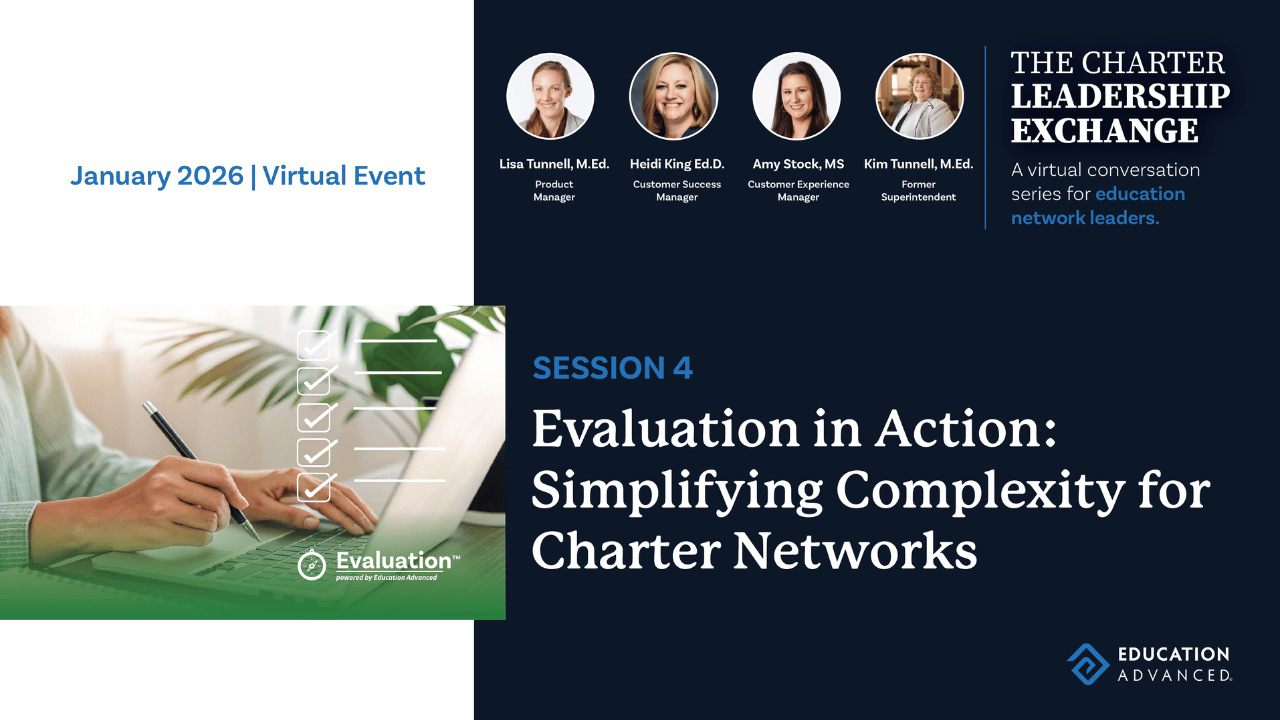7 Practical Teacher Productivity Tips to Achieve Learning Outcomes
Increasing teacher productivity is challenging because teaching is hard work and no matter how much work you invest, it will never be completely done. Especially for those of us who are always looking to get a little bit better all the time, the continuous improvement cycle creates endless work.
When coupled with solid decisions about the most important work, efficiency leads to better productivity. Productivity in the world of law is more billable hours, in medicine is better patient health, and in business is greater profit. In education, higher productivity leads to better student outcomes. So efficiency, when tied to prioritization of work, is critical to achieving our mission of high achievement for all students. Here are some tips to consider that will help you reflect on your productivity:
1. Use More Organizational Tools
Use physical, organizational systems like drawers, folders, bins, or binders. These are classroom essentials that help create a sense of order, as long as teachers can follow the filing system with fidelity. Practice doing the tasks immediately, so they don't compile or add to the number of priority jobs. This is especially true for easy-to-accomplish tasks and activities.
Some examples of groupings to use might be:
- Homework / papers that need to be graded
- Homework that needs to be distributed later
- Materials needed for the next class
- Materials that have already been used, but can be used for next year
- Organizing miscellaneous materials such as permission slips
- Organizing materials based on subject areas or individual classes all together in one large bin or folder so you can pull relevant information all at one time
- Use folder dividers and labels in order to find information quickly
Most importantly, take advantage of the digital world. Everything is one click away, so making the most of these tools and optimizing tasks is crucial. For example, school administrators can support their teachers by organizing information across multiple teachers in the same subject area to store information in a centralized location. Teacher productivity tools, such as Google Drive, help teachers quickly access shared files for collaboration. Tools such as Google Drive allow teachers to quickly search for relevant information within a large pool of data.
In addition to Google Drive, also consider using technology such as:
- Electronic grading
- Electronic templates that organize information and make it easy to run lessons
- Email features such as autoreplies or contact information in signatures
2. Make Plans Ahead of Time
Blocking a specific time slot for teachers to work on the upcoming week's planning can make sure teachers are well organized for their week. Teachers should use this time to do weekly lesson planning, outlining what materials need to be printed, copied, or organized, or organize what lessons should be coming up given the progress of the current classroom. On top of that, administrators can also hold weekly or bi-weekly quick follow-ups to make sure teachers are prioritizing the right tasks and getting the support they need to run an effective classroom.
In addition to blocking off specific times to organize and prepare for lessons, also encourage teachers to block off times to take regular breaks. This helps teachers recover from the day and rest before getting back into work.
3. Grade Using Personalized Stamps
There are many sites online or through craft sorts that sell personalized rubric rubber stamps that can be used. If teachers find that they are giving the same feedback over and over, one method is to create a mapping of the feedback to a specific stamp type. If the students know the mapping, every time they see the stamp, they know what the comment means. For example, teachers could use a stamp for “irrelevant content” or “needs to cite source.” Instead of writing personalized comments each time, using a stamp will help teachers grade their content quicker.
4. Maintain a To-Do List
Creating a habit of keeping a to-do list helps increase efficiency. Teachers can display a physical to-do list on their table or classroom corner. A digital task list is also an option in many software suites such as GSuite or MS365. Frequently reviewing these lists and reordering them as needed or according to importance and urgency is vital.
According to an article by Harvard Business Review, to-do lists can help free up brain space by offloading some tasks from our working memory, while still keeping track of important goals and tasks.
5. Establish Templates to Automate tasks
To save time in creating teaching materials and disseminating information, teachers can take advantage of templates. Teachers can create grading bank stamps on a computer and utilize their learning management system's (LMS's) usage of criteria and scoring. This practice simplifies providing feedback, monitoring, and following up on students.
On top of that, teachers can also utilize readily available messages and letter templates for information dissemination to their students and families, especially for important reminders. Suppose there are readily available templates for learning activities and resources, such as rubric guides and grading criteria. In that case, it will also be easier to track the students' progress while working on a task or project, lessening the time spent on clerical work.
Templates can also be used in the classroom for things like providing students feedback, running brainstorming sessions, or setting up group projects. Once templates are established, teachers should be encouraged to share their templates with other teachers across different departments and years so together all teachers can revise and benefit from the templates.
6. Plan Out Quick Work & Extras
In addition to lesson planning, plan out some quick work or “do-now” that students can do to begin learning the lesson before teachers start teaching. This can be done in the first few minutes of each class and gives teachers some time to prep or organize materials before class while activating prior knowledge for students and getting them ready for class. For example, before each math lesson, perhaps students do some problem sets from the last class or examples of problems that they will need to solve later in the class.
7. Borrow Lessons From Online
The internet allows teachers access to lesson information taught all around the world. If teachers are having trouble coming up with the right strategy to explain a new concept, simply using Google to search the topic or looking up the topic on Youtube will give examples of how others have taught that lesson in the past. Websites such as TeacherVision or KhanAcademy show lesson templates across a variety of different topics that can be used to teach students in the classroom.
Conclusion
Increasing productivity can be difficult, but there are many ways for teachers to become more efficient so that they avoid burnout from the role. While it's still often the teacher's intrinsic motivation that can help them fully develop teacher productivity, administrators can also help by providing structure to automate tasks and organize information better. By implementing these practices collaboratively, this should foster a productive culture that will ultimately help lead to better student outcomes.



More Great Content
We know you'll love