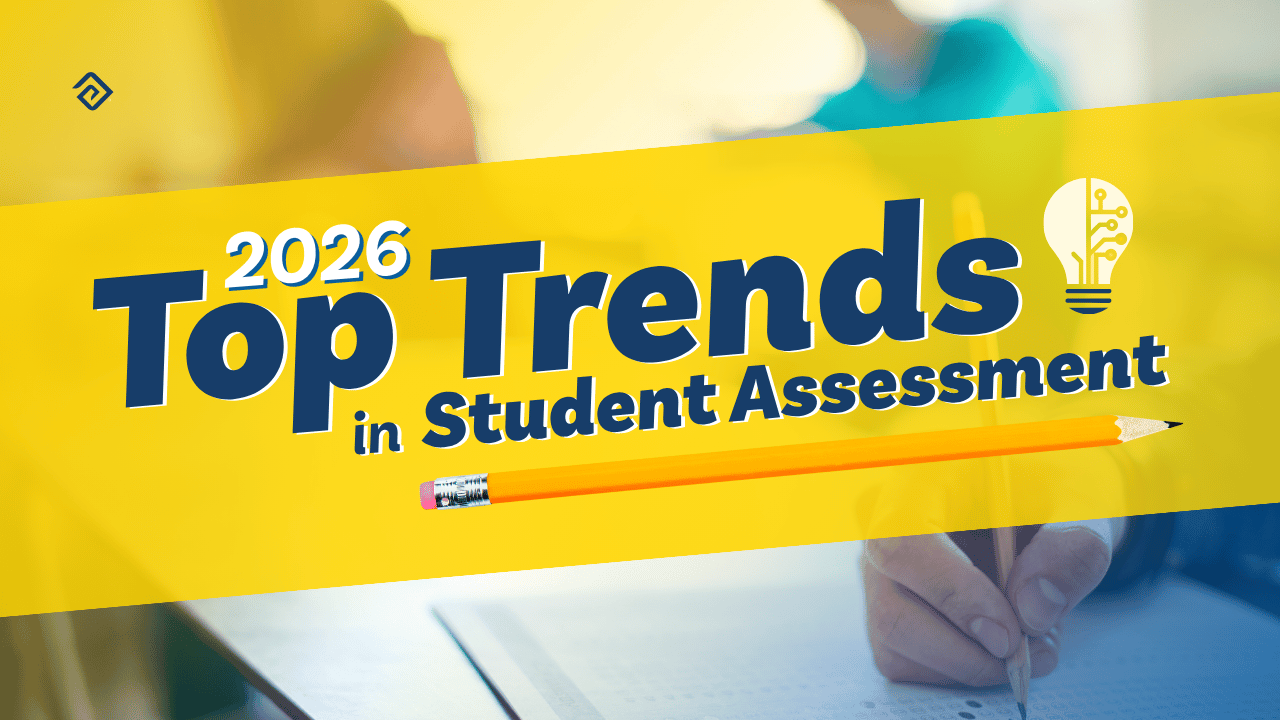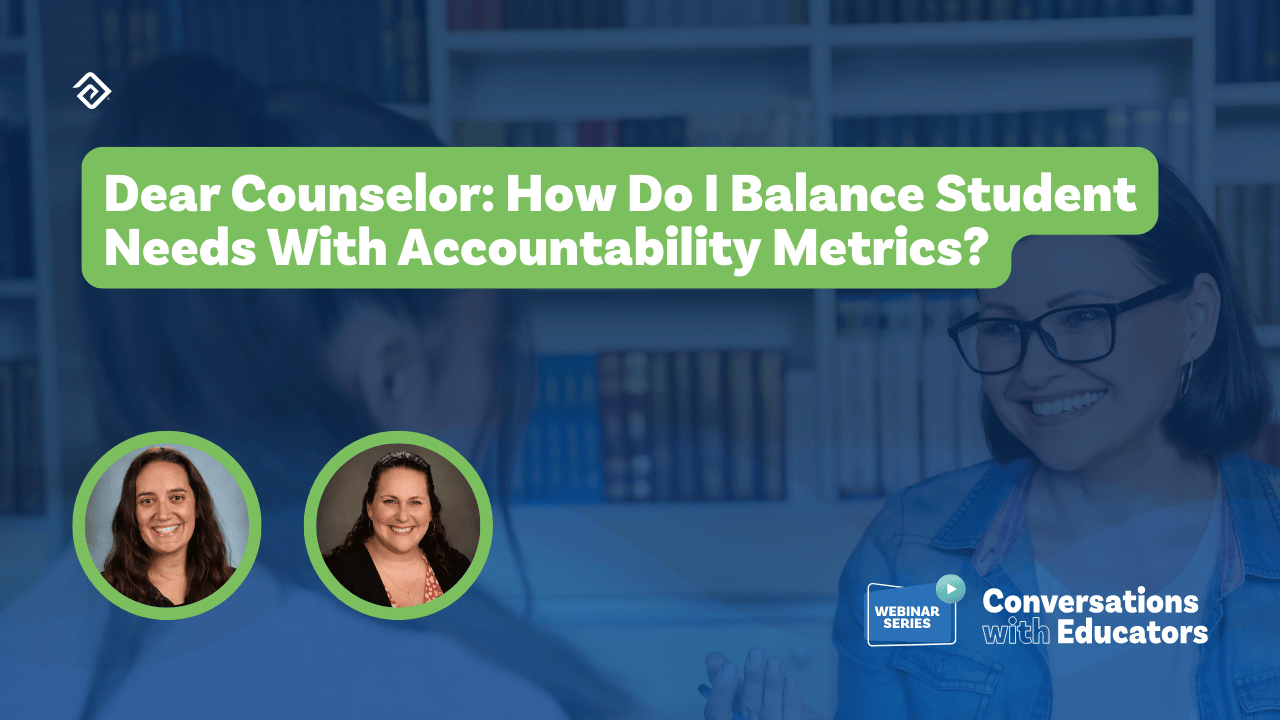Creating Test Security Documents

Educators have always worried about testing security. In the days before mass technology, students wrote test answers on their shoes to give themselves the upper hand during a test. Modern technology, like cell phones with Internet access, increases the number of options students have when it comes to cheating on a test.
Fortunately, modern technology has also come to the rescue with programs like TestHound, allowing educators to create a more secure testing environment. In a recent Education Advanced webinar, Education Advanced’s own Lara Miller and Carie Barthelemess sat down for a round-table discussion about test security with three experienced educators.
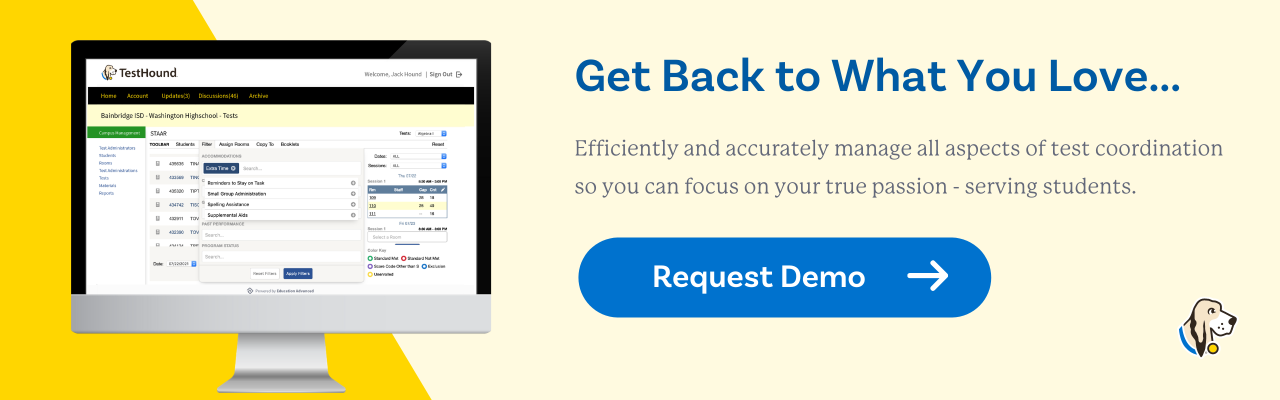
Pam Brown, District Testing Coordinator, Lubbock- Cooper ISD, TX, Amy Gilbert, Coordinator for Student Assessment, Granbury ISD, TX, and Crystal Glover, District Test Coordinator, Amarillo ISD, TX shared their strategies for ensuring test security. All the guests agreed that having a solid seating chart for each class reduced the likelihood of test irregularities.
And although they also noted how TestHound played a pivotal role in the reduction of testing irregularities, they had some other pieces of advice to offer webinar listeners that they used in conjunction with TestHound.
Here is a sampling of some of the key low- and high-tech solutions for test security that the guests offered.
How Has TestHound Helped With Preventing Irregularities?
Pam Brown: I think some of the biggest irregularities it’s helped with – and this is not security in the sense of cheating, but security in that we are giving the right accommodations to the right student – is TestHound’s ability to assist with our special education software.
We create the accommodations and attach them to the students and my campus testing coordinators (CTCs) are not allowed to change anything by hand, because it's not their job. They don't make those decisions, and they're not required to do that.
Certainly, mistakes sometimes happen, and while errors aren’t intentional, it’s important to address them as soon as possible. For example, when a parent says, “Well, my kid was supposed to get so and so, and they did not.” And you don’t have an answer for why they didn’t. That, to me, is one of the big blessings of TestHound. You can go in and check and find out why.
What Do You Do About Cell Phones In Class?
Crystal Glover: We actually use the TestHound Electronics Report as a form that all students have to sign in class saying that they’ll turn their cell phones and other electronic devices, like smartwatches, in during a test. They don’t get them back until after the test is over.
By signing the form, they are saying, “I've turned my cell phone in, or I don't have one, and I know what the penalties are. I agree to all of these things.”
But it’s more than that. The form states what their punishment will be if they get caught with a cell phone during a test. It’s a three-day suspension from school plus the student has to pay a $50 fine to get their phone back from the office staff. And their test is going to be re-evaluated.
Sometimes students get caught – they go to the bathroom and all of a sudden, somebody sees them with their cell phone. But now that kid can’t say, “The teacher never asked me for my cell phone.” We have his signature right here saying that he was asked.
This has cut the issue down dramatically because students now take it seriously. It went from 37 students last year to two students this year. And parents can’t complain or challenge us because we have that signature.
How Have You Managed Test Security In Light Of The Transition From Paper to Online Testing?
Amy Gilbert: I have a checklist for my CTCs. They keep paper copies on their campus, and I keep the electronic files here at the district level, so if there’s ever a question about absences or questions about irregularities, then I have all of that information on the ready for myself.
I collect those after each testing administration, so I have them on hand. It helps me answer any questions without having to bother them.
If you have challenges with test security in your own school district, reach out to us to find out how software like TestHound can help.

Creating Test Security Documents
If your school is interested in new ways to improve the learning experience for children, you may also be interested in automating tasks and streamlining processes so that your teachers have more time to teach. Education Advanced offers a suite of tools that may be able to help. For example, four of our most popular and effective tools are:
- Evaluation is a solution for documenting every step of the staff evaluation process, including walk-throughs, self-evaluations, supporting evidence, reporting and performance analytics.
- Pathways is a graduation tracking tool that allows administrators and counselors to create, track, and analyze graduation pathways to ensure secondary students are on track to graduate.
- Testhound, our test accommodation software, helps schools coordinate thousands of students across all state and local K-12 school assessments while taking into account dozens of accommodations (reading disabilities, physical disabilities, translations, etc.) for students.

More Great Content
We know you'll love