9 Ways to Train Your TestHound Now for Ease and Efficiency Later
You may be thinking, “Hooray! Testing is over, and I don’t have to think about it until next spring!” The reality is, if you put in the work to maintain a few things in TestHound now, and train it periodically throughout the year, your spring self will thank you!
District Testing Coordinators
1. Audit your Auto Pilot Map.
Are all external student accommodations mapped correctly? Are there items that need to be deleted and remapped? Maybe you need to add a note to an accommodation to explain a supplement aide. Now is a good time to do that clean-up and don't forget to publish! Be sure to check mapping errors as they appear on the Auto Pilot home screen regularly and keep the mapping current as the file runs each night.
2. Capture testing history with Performance Tracker.
Have you loaded all your spring and summer scores into Performance Tracker? What about generating a SIRS file before school starts (and throughout the year) to identify new students who may have testing history that needs to be captured? This helps campuses identify students who passed and those who need to retest or receive accelerated instruction. Performance Tracker is also incredibly useful when registering students for paper-based or online testing and identifying the necessary online designated supports.
>>> Don’t have Performance Tracker? Click here to contact a sales professional for a demo.
3. Audit your users.
Now is a good time to review your TestHound users and determine who needs to be inactivated and who needs to be added for the new year. This will ensure all appropriate users have access when the new school year begins.
4. Review and update campus information.
Do you have any new campuses that need to be created or campuses that have had a reconfiguration of grade levels? All of those updates can be managed at the district level under the Campuses menu.
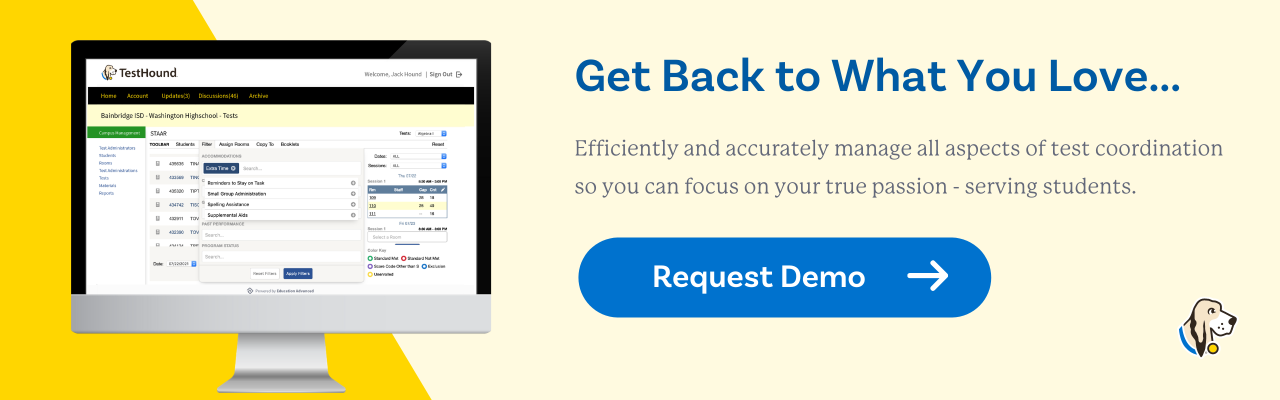
Campus Testing Coordinators
1. Check your campus Auto Pilot.
Check your campus Auto Pilot to review student accommodations and process Auto Pilot alerts. Because this file runs nightly, it’s best to check regularly for changes to stay on top of the alerts. Anything that can be identified and corrected early means less stress for you in the spring!
2. Check and process student alerts.
Student alerts tell you when you have students that have enrolled or withdrawn. Check those when you check your Auto Pilot alerts to keep your student list up to date. Always check and process all alerts before you begin building a test.
3. Try our new Multi-Session Scheduling (MSS) interface.
Multi-Session Scheduling (MSS) allows you to build multiple sessions across multiple days of a testing window. Learn more here or watch the recorded academy session in the TestHound help tab.
>>> How to Increase Your Student Testing Efficiency with Multi Session Scheduling
4. Use TestHound year-round.
TestHound can be used year-round to build schedules for any test you need to coordinate, from benchmarks and mock STAAR tests to local screening instruments and field tests. Some people even use it for remediation schedules or bussing or graduation seating and field trips. Your imagination is your only limit!
>>> 7 Ways to Use TestHound to Navigate Stress in Stride
5. Stay in the know!
Watch for web-based trainings and reviews as the year progresses and join us every chance you get to keep your skills sharp! Need some extra help? Contact our team at 903-858-4497.





.png)


.png)